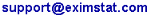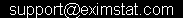Advertising on Exim365 International Trade Portal
You can greatly increase your company exposure and drive more visitors and clients to your page by placing additional advertisments on the pages of the system. Your ads will be displayed sitewide and available to the public and increase exposure of your products and services.You can take advantage of the various types of advertisment opportunties available.Conditions of Service
- Advertisements are run on prepayment conditions, first-come-first serve basis. Advert space can be reserved for a period of 10 days pending payment. In the absence of payment within 10 days after invoicing, then reserved advert place(s) will be nullified.
- If necessary our designer can assist in designing stunning advertisement materials (graphics or text) for additional charges. Orders for advertisement material designing can be placed not later than 2 weeks before the commencement date of running the advertisment(s).
- Discounts exist for volume, time, first order, repeat order etc. Maximum discount of 25% can be achieved.
- You acknowledge and agree that all information, code, data, text, software, music, sound, photographs, pictures, graphics, video, chat, messages, files, or other materials ('Content'), whether publicly posted or privately transmitted, are the sole responsibility of the person from which such Content originated. This means that you are entirely responsible for all Content that you upload, post, email or otherwise transmit via the Services. Under no circumstances shall Exim365 International Trade Portal be liable in any way for any user or third party Content, including, but not limited to, for any errors or omissions in any such Content, or for any loss or damage of any kind incurred as a result of the use of any such Content posted, emailed or otherwise transmitted via advertisements.
Banner advertisement
Banners are graphical ads displayed on pages of website to attract attention. Banners can be static or animated. They may include link to another website or to another page within same website.What are Ad Zones?
Ad Zones are places where you can place your ads on the pages of Exim365 International Trade Portal website. For example, top or side-bar (see screenshots above). Zone is a pool of multiple ads that will display, serve, shuffle, cycle, randomize, and rotate ads. A zone will indicate acceptable ad formats and sizes.Supported Ad Formats
By default, exccept otherwise indicated, a zone accepts all ad formats (image/banner ads, Flash/SWF ads, Rich-Media/HTML ads, text link ads). Product photographs, company logos can also server as graphical objects to be used as banners.Ads placement
For maximum exposure, a banner advertisement is displayed web-wide (on all pages, including the home page) of of Exim365 International Trade Portal website in its respective ad zone.To place your Ad on the pages of Exim365 International Trade Portal website, do the following:
- Sign into your account, follow menu My Advertisements
- Click Banner Advertisement
- Click on the Zone name that you want your ad to be displayed
- Click on the Order Now button. You will be taken to another page with a form.
- Complete the form and Submit it. You can submit and pay immediately or submit for review.
- When you submit and pay immediately, your ad starts showing on the pages of of Exim365 International Trade Portal website immediately your payment has been confirmed.
- When you submit for review, your order will be sent to the Administrator for review and approval. This may take several hours or days.
KeyWord Advertising
KeyWord Advertisements are Text Ads displayed to visitors only when they search for words (phrases, queries, strings) that match your pre-defined ones.KeyWord Advertisements are most effective, because they appear in the results listing when a person uses a particular phrase to search.
Another advantage is that you do not pay for display (impressions) of your advertisement, until the visitor has clicked it to to be forwarded to the final URL address you have indicated in the advertisement, that is you pay per click (PPC).
To accomplish this objective, Exim365 International Trade Portal has a built-in search engine, where visitors can search the content of the whole system.
How to Place Your KeyWord Advertisments
- Sign into your account, follow the menu My Advertisements
- Click on Keyword Advertising
- Click on the Add New button. You will be taken to another page with a form.
- Enter the Keyword(s) you want to target.
- To target several keywords, separate them with comma.
- Give the advertisement a nice, catchy Title.
- Indicate the URL address of the page you want the visitor to go to upon clicking the link.
- By default, URL points to your company ShowCase on Exim365 International Trade Portal
- You can edit the URL to indicate another website, or link to your trade leads
- Indicate the maximum Date you want the advertisement to run/active.
- Select whether you want the advertisement to be Active immediately.
- Other possible options are: Inactive/Off, Awaiting Approval, Declined.
- You can pause/stop running the Ad at any time by editing it. Select Inactive/Off and then save.
- When you submit Ad for approval, your order will be sent to the Administrator for review and approval. This may take several hours or days.
- For your Ad to start displaying, your account balance must not be less than the cost of your Ad.
- To add funds to your balance, follow the link to Order Management and Payment(s)
Not yet a Member?
Already have an account?
Technical Help and Support:
+7(861)240-2438; +7(961)853-5917; +7(961)853-5917